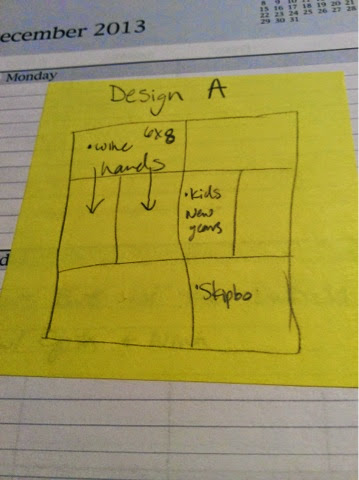Today is the first installment of the Wednesday Weekly! I'm hoping to share every Wednesday a new Project Life (PL) layout with tips, hints, and ideas. As with Photo Friday this may or may not happen every week but I will try to be consistent. My goal with this is to not only give you, my readers, ideas but to keep me on track and continuing to get those pages done and in my album. Last week I gave you some tips on how I organized and printed my photos so let's put those photos to good use and create a layout!
I'm starting this section of PL pages in my album with the new year. These are the most current photos I've worked with in a long time and it was really fun! As I said last week I'm thinking of these PL layouts as a sort of photo journal. I wanted to include the highlights for our family during that first week in the new year. Here is my two page spread.
I am getting quite the collection of PL supplies and not that I need anymore but I recently started a subscription to the Studio Calico Project Life kit. It is so fun having supplies delivered right to my front door every month! As an added bonus I get to use supplies I might not normally buy which keeps those creative juices flowing. I had already started this page when my first kit, Office Hours, arrived. I was so excited that the supplies in this kit matched the cards from the Honey Core kit I had already picked out!
To create my title card I cut a word bubble from a card in the Honey kit and used the polka dot card from my Office Hours kit. I never use to cut apart a PL card but sometimes they just work better when you do. It also allows you some more artistic freedom. I loved using these word bubbles throughout my layout and cutting some cards allowed me to do just that. A tag stamped with the date and letter stickers from the Office Hours kit complete this title card.
When I first saw this card in my kit it reminded me of fireworks and I knew that it had to go on this page. I stamped the year in some white ink and that filler card was done.
I love adding stamps to an already cute card to add just a little to the feel of the layout. This camera stamp was perfect for just that!
Another new love of mine is washi tape! I really don't think you can ever have enough! Be prepared to see washi tape used on most of these layouts. I'm warning you now. ;) This card was just a plain card with a red border but by adding two kinds of washi tape, a cork sticker, and using a stamp I made a very cute home for this photo.
I use my iPhone A LOT. Most of the time it does great but in those instances (like a dark movie theater) when it doesn't a photo app does the trick. I brightened this photo and it was the perfect memory of going to see Frozen! Remember that your photos don't always have to be perfect. As long as they help tell your story include them! I also added some old silver letter stickers from my stash to put the title of the movie on an unimportant part of the photo. This is a great way to add extra journaling or a subtitle if you don't have a lot of space.
I have found that I normally don't take a lot of horizontal 4x6 photos with my iPhone. That means I need to use smaller photos to fill up those spaces in my pocket pages. Textured card stock that is already cut to the 4x6 size is perfect for these photos. They come in sets that match the PL core kits too. By adding a 3x4 card and some letter stickers I can easily full up this space in a fun way.
Here are a couple of close ups of each individual page.
I hope you've enjoyed this first Wednesday Weekly. I hope to be sharing many more. Thanks for stopping!
Supplies:
- Project Life- Honey core kit, Studio Calico Office Hours kit, Jade textured card, Design A pocket page, PL pen (03 black)
- ink- Memento (Tuxedo Black), Close to My Heart (White Daisy)
- stamps- My Mind's Eye (Chalk Studio), Teresa Collins (He Said She Said), Autumn Leaves (Cutesie Alpha), Basic Grey (Hello)
- alphabet stickers- Basic Grey (Capture), American Crafts (Thickers Delight), Frances Meyer (Flower Pot Silver)
- misc- My Mind's Eye (washi tape)